
How to Train Your Own AI Model
The world of Artificial Intelligence often feels like a distant, complex realm, accessible only to highly specialized data scientists and researchers. We interact daily with AI-powered tools – from smart assistants on our phones to personalized recommendations on streaming services – but the idea of creating one ourselves can seem daunting. However, thanks to advancements in tools, frameworks, and accessible educational resources, building and training your own AI model is no longer just for the experts.
Whether you’re a budding entrepreneur looking to automate a niche business process, a student eager to experiment with cutting-edge technology, or a developer aiming to add intelligent features to your applications, understanding how to train your own AI model is an incredibly empowering skill. This article will demystify the process, breaking down the essential steps and providing a clear roadmap for anyone ready to dive into the exciting world of custom AI.
Background and Context: AI’s Evolution Towards Accessibility
Historically, AI development required deep theoretical knowledge of algorithms, complex mathematical understanding, and significant programming prowess. Building an AI model from scratch meant writing thousands of lines of code, meticulously handling data, and wrestling with computational infrastructure. This high barrier to entry limited AI’s practical application to large corporations and academic institutions.
The landscape has dramatically changed in recent years due to:
- Open-source frameworks: Libraries like TensorFlow, PyTorch, and scikit-learn have democratized access to powerful AI algorithms, abstracting away much of the underlying complexity.
- Cloud computing: Platforms like Google Cloud AI Platform, AWS SageMaker, and Azure Machine Learning provide scalable computational resources, removing the need for expensive on-premise hardware.
- Pre-trained models and transfer learning: Instead of building models from the ground up, you can now leverage vast, powerful models pre-trained on massive datasets (like large language models or image recognition models) and fine-tune them for your specific task with much less data and computational power.
- No-code/low-code AI platforms: Tools like Microsoft AI Builder and CustomGPT.ai are emerging, allowing users with minimal coding experience to build and deploy AI models through intuitive interfaces.
These advancements have paved the way for a new era where individuals and smaller teams can genuinely embark on the journey to train your own AI model.
Key Steps to Train Your Own AI Model
Training an AI model is an iterative process, much like teaching a child. It involves feeding it information, letting it learn, testing its understanding, and correcting its mistakes. Here’s a breakdown of the core steps:
1. Define Your Problem and Goal
Before you even think about data or code, clearly articulate what problem you want your AI model to solve.
- What is the specific task? (e.g., classify emails as spam/not spam, predict house prices, generate short stories).
- What kind of output do you expect? (e.g., a “yes/no” answer, a numerical value, a new piece of text/image).
- What data will you need? This initial clarity guides all subsequent steps.
2. Collect and Prepare Your Data
Data is the lifeblood of any AI model. The quality, quantity, and relevance of your data directly impact your model’s performance.
- Data Collection: Gather data relevant to your problem. This could be from public datasets, your own databases, web scraping, or even manual annotation. For example, if you’re building a spam classifier, you’ll need examples of both spam and non-spam emails.
- Data Cleaning: This is arguably the most crucial and time-consuming step. Raw data is often messy, containing errors, duplicates, missing values, and inconsistencies. Clean your data rigorously to ensure accuracy.
- Data Preprocessing: Transform your raw, clean data into a format suitable for your AI model. This might involve:
- Feature Engineering: Selecting or creating relevant features from your raw data.
- Normalization/Scaling: Adjusting numerical data to a common scale.
- Encoding: Converting categorical data (e.g., colors like “red”, “blue”) into numerical representations.
- Labeling (for Supervised Learning): If your task involves supervised learning (the most common type for beginners), you’ll need to “label” your data with the correct answers (e.g., marking emails as “spam” or “not spam”).
3. Choose Your AI Model Type and Architecture
Based on your problem, you’ll select an appropriate AI model and architecture.
- Supervised Learning: Most common for tasks where you have labeled data. Examples include:
- Classification: Predicting a category (e.g., spam detection, image classification). Common models: Logistic Regression, Support Vector Machines (SVMs), Decision Trees, Neural Networks.
- Regression: Predicting a continuous value (e.g., house price prediction, sales forecasting). Common models: Linear Regression, Neural Networks.
- Unsupervised Learning: For tasks where data is unlabeled, and you want to find patterns or structures (e.g., customer segmentation). Common models: K-Means Clustering, Principal Component Analysis (PCA).
- Reinforcement Learning: Where an agent learns by trial and error through rewards and penalties (e.g., game playing, robotics). More advanced.
- Deep Learning: A subset of machine learning using neural networks with many layers, excellent for complex data like images, text, and audio. Examples: Convolutional Neural Networks (CNNs) for images, Recurrent Neural Networks (RNNs) and Transformers (for Large Language Models) for text.
For beginners, starting with supervised learning and using pre-built models or simpler architectures is highly recommended.
4. Select Your Tools and Frameworks
You don’t need to build everything from scratch.
- Programming Language: Python is the industry standard due to its extensive libraries and community support.
- Libraries/Frameworks:
- Scikit-learn: Excellent for traditional machine learning algorithms.
- TensorFlow / Keras: Powerful for deep learning, widely used. Keras offers a higher-level API, making it easier to use.
- PyTorch: Another popular deep learning framework, often favored by researchers for its flexibility.
- Cloud Platforms: For larger datasets or more complex models, cloud services like AWS SageMaker, Google Cloud AI Platform, or Azure Machine Learning provide scalable compute power (GPUs/TPUs).
- No-Code/Low-Code Platforms: For those less inclined to code, platforms like Microsoft AI Builder or CustomGPT.ai offer drag-and-drop interfaces to train specific types of models.
5. Train Your AI Model
This is where the magic happens – your model learns from the data.
- Splitting Data: Divide your prepared data into three sets:
- Training Set (70-80%): Used to train the model.
- Validation Set (10-15%): Used to tune the model’s hyperparameters and prevent overfitting during training.
- Test Set (10-15%): Used only at the very end to evaluate the final model’s performance on unseen data.
- Model Configuration (Hyperparameters): These are settings that control the training process (e.g., learning rate, number of training epochs, batch size, number of layers in a neural network). You’ll experiment with these to optimize performance.
- Training Loop: Feed the training data to your chosen model. The model makes predictions, calculates how far off its predictions were (loss), and then adjusts its internal parameters (weights and biases) to reduce that loss through a process called backpropagation (for neural networks) and gradient descent. This process is repeated over many “epochs” (full passes through the training data).
6. Evaluate and Fine-Tune Your Model
Once trained, you need to assess how well your model performs.
- Performance Metrics: Use relevant metrics (e.g., accuracy, precision, recall, F1-score for classification; Mean Squared Error for regression) to evaluate your model on the validation set.
- Debugging and Improvement: If performance is poor, identify potential issues: Is the data clean enough? Is there enough data? Is the model architecture appropriate? Are the hyperparameters tuned correctly?
- Overfitting vs. Underfitting:
- Overfitting: The model performs well on training data but poorly on unseen data (it has memorized the training data). Solutions: more data, regularization techniques, simpler model.
- Underfitting: The model performs poorly on both training and unseen data (it hasn’t learned enough). Solutions: more complex model, more features, longer training.
- Fine-tuning: Adjust the model or training process based on evaluation results and re-train. This iterative process continues until performance is satisfactory.
7. Deploy Your AI Model
Once satisfied with your model’s performance, you can deploy it to make predictions or generate outputs in real-world applications.
- Integration: Integrate the model into your application, website, or service.
- Monitoring: Continuously monitor your deployed model’s performance. Real-world data can differ from training data, leading to “model drift” over time.
- Retraining: Periodically retrain your model with new data to maintain its accuracy and relevance.
Benefits of Training Your Own AI Model
- Tailored Solutions: Unlike generic, pre-trained models, a custom-trained model is optimized for your specific problem and dataset, leading to higher accuracy and relevance.
- Domain-Specific Expertise: Your model can learn the nuances of your industry or niche, understanding context that a general model might miss.
- Competitive Advantage: Developing custom AI solutions can differentiate your product or service, offering unique capabilities that others don’t have.
- Data Control & Privacy: You have full control over your data, ensuring security and compliance with privacy regulations (e.g., GDPR, HIPAA).
- Adaptability & Scalability: Custom models can be continuously updated and scaled as your needs evolve, ensuring long-term relevance.
- Cost Efficiency (for specific problems): While initial setup can be costly, for highly specific, repetitive tasks, a custom AI can be more cost-effective than manual processes or ongoing fees for generic services.
Pros and Cons of Training Your Own AI Model
Pros:
- Optimal Performance: Achieves superior results for niche problems.
- Unique Capabilities: Creates unique features not found in off-the-shelf solutions.
- Full Customization: Complete control over model architecture, data, and deployment.
- Intellectual Property: You own the model and its unique insights.
- Learning & Skill Development: An invaluable experience for personal and professional growth.
Cons:
- Data Requirements: Requires high-quality, relevant, and often large datasets. Data acquisition and cleaning are time-consuming.
- Computational Resources: Training complex models, especially deep learning models, requires significant computing power (GPUs/TPUs), which can be expensive (cloud costs).
- Technical Expertise: While tools are becoming easier, a foundational understanding of machine learning concepts, statistics, and programming is still largely necessary.
- Time & Cost: The entire process, from data preparation to fine-tuning, can be time-consuming and, for complex models, costly.
- Debugging & Maintenance: Identifying and fixing issues in model performance can be challenging, and models require ongoing monitoring and retraining.
- Bias Risk: If training data is biased, the model will inherit and amplify those biases, leading to unfair or inaccurate outcomes.
Use Cases / Who Should Train Their Own AI Model
- Businesses with Unique Datasets: Companies sitting on proprietary data that can provide a competitive edge.
- Researchers & Academics: For specific research questions or to push the boundaries of AI capabilities.
- Startups Solving Niche Problems: Where off-the-shelf AI doesn’t quite fit or is too generic.
- Developers & Engineers: To integrate custom intelligent features into their software products.
- Data Scientists & Machine Learning Engineers: For their core job function, building and deploying custom AI solutions.
- Anyone with a Specific, Well-Defined Problem: Who is willing to invest the time in learning and gathering data.
FAQs about How to Train Your Own AI Model
Q1: How much data do I need to train an AI model?
The amount of data needed varies widely depending on the complexity of your problem and the type of model. Simple models (e.g., linear regression) might work with hundreds of data points, while complex deep learning models (e.g., for image recognition or large language models) often require thousands, millions, or even billions of data points to perform well.
Q2: Is it expensive to train an AI model?
The cost varies dramatically. For simpler models with small datasets on a personal computer, it can be free. For complex deep learning models using cloud GPUs, costs can range from hundreds to thousands, or even millions of dollars (for large foundation models). Factors include computational resources, data acquisition/labeling, and expert labor.
Q3: What’s the difference between training an AI model and fine-tuning a pre-trained model?
Training an AI model from scratch involves building and teaching a model from raw data without any prior knowledge. Fine-tuning a pre-trained model involves taking an existing model (like a large language model or an image recognition model that has already learned general patterns from vast datasets) and adapting it to your specific, smaller dataset. Fine-tuning is generally faster, cheaper, and requires less data than training from scratch.
Q4: Can I train an AI model without coding?
Yes, to some extent! Low-code/no-code AI platforms (e.g., Microsoft AI Builder, Google Cloud Vertex AI’s AutoML features) are making it increasingly possible for non-programmers to build and train certain types of AI models using graphical interfaces and drag-and-drop functionalities. However, for more complex or highly customized models, some coding knowledge remains beneficial.
Q5: How long does it take to train an AI model?
Training time can range from a few minutes for simple models on small datasets to days, weeks, or even months for large, complex deep learning models on massive datasets, even with powerful hardware. Data preparation often takes even longer than the actual training.
Q6: What are the common pitfalls when training an AI model?
Common pitfalls include: poor data quality (dirty, biased, or insufficient data), overfitting (model memorizes training data and performs poorly on new data), underfitting (model is too simple to learn the patterns), incorrect hyperparameter tuning, and not properly evaluating the model on unseen data.
Conclusion: Empowering Your Ideas with AI
The journey to train your own AI model is a challenging yet incredibly rewarding endeavor. It empowers you to transform raw data into intelligent solutions, automate complex tasks, and uncover insights that were previously hidden. While it demands a commitment to understanding core concepts and overcoming technical hurdles, the tools and resources available today have significantly lowered the barrier to entry.
This isn’t about becoming a world-renowned AI researcher overnight, but about equipping yourself with the knowledge to harness AI for your specific needs, whether personal or professional.
Final Verdict: A Worthwhile Investment for Innovation
For individuals and organizations seeking to build truly tailored and impactful solutions, investing in the ability to train your own AI model is a worthwhile pursuit. It offers unparalleled control, precision, and the potential for significant competitive advantage. While pre-trained models and off-the-shelf solutions are excellent for many general tasks, mastering the art of custom AI model training unlocks a deeper level of innovation, allowing you to build the exact intelligent capabilities your unique vision demands. Embrace the challenge, learn the steps, and unleash the power of custom AI.
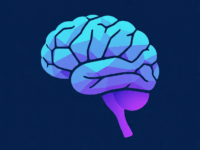


















Leave a Reply